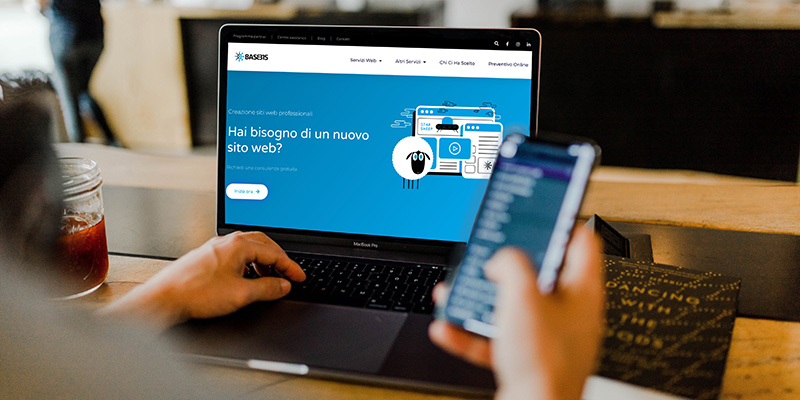Communication within the company
Communication is the basis of every activity: if you do not interact with the people you work with, it is unthinkable to achieve good results.
Communicating does not only mean giving information about certain jobs or projects, but it also implies transferring one’s knowledge to others and sharing one’s goals with them. In this way, individuals have the opportunity to relate directly to each other, exchanging ideas and information useful for achieving common goals.
Knowing how to communicate with your employees and your team is essential whether you are a small company, medium or large business.
Constantly talking with your team allows you to keep abreast of the activities that are taking place, but at the same time allows you to reduce processing times and do a better job.
Communication app to improve productivity within the company
So far we have made a premise on the importance of communicating within the company, but if you have come to read this article, you are surely wondering what are the most popular tools on the market for communicating within companies.
Surely you will be aware of the main instant messaging apps such as WhatsApp, Telegram and Skype, but in this article we focus on something more professional.
Below is a list of the main applications that allow you to communicate quickly and professionally. These are simple applications that can be downloaded to both your mobile device and computer. Your choice will depend on the work you do and the device you use most to carry out your activities.
Slack
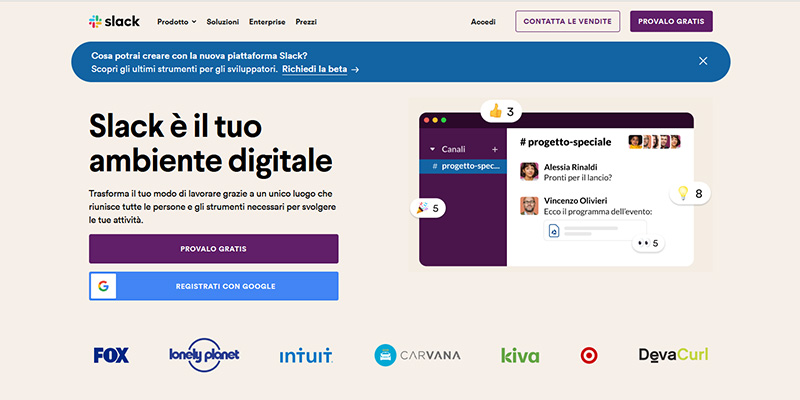
Slack is perhaps the most widespread platform for corporate communication. It is a software that was launched in 2014 with the aim of transforming communication within companies.
Slack allows you to send messages both inside and outside your company in a fast and secure way. This way users can always be in contact with each other and information can be shared with all team members.
No matter the type of your team, you can take advantage of this application in any area you are part of.
The application can be used directly from the browser, although I recommend downloading the application to your mobile or fixed device.
How does the application work?
- First you need to connect to the site https://slack.com/intl/it-it/
- Then you need to register: click on the “Register with Google” item if the intent is to register with those credentials, but the advice is to make a new registration by clicking on the “Try it for free” item. To do this, simply enter your email address and a password.
Once registered, it will be possible to create different workspaces and invite colleagues/employees/collaborators to join them.
You can choose the free version or one of the paid plans. Obviously it is up to you to decide which plan to subscribe to according to your needs. Below are the packages proposed by the platform.
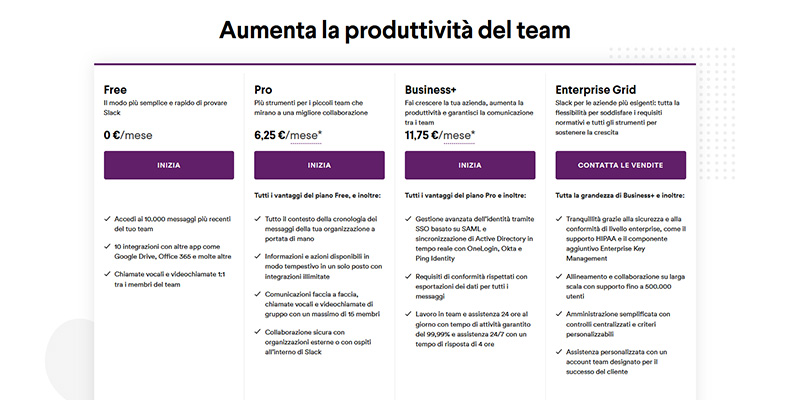
Rocket.chat
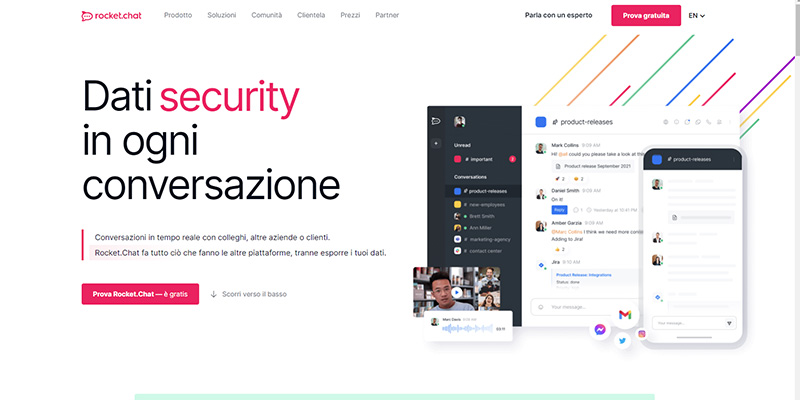
Rocket.chat is another communication platform for companies and is considered one of the main rival applications to Slack. It allows you to start conversations in real time with your team or even with other companies: you can send messages, make audio or even make video calls. All this happens in a totally safe way.
When we talk about Rocket.chat we are not referring only to a communication app, but to something more complete. Within this application it is possible to integrate an unlimited number of apps via API.
If you have chosen this application you will need to go to the site https://rocket.chat/ and click on “Trial for free”. At this point you can choose the plan that best meets your needs and proceed with registration by filling in the fields required by the application.
There is a 30-day free trial for all plans. The platform itself will inform individual users when the test is about to end. In this way, the user can decide whether to continue using it, whether to subscribe to a paid plan or whether to abandon the application and choose something else.
Here are some of the plans proposed by Rocket.chat.
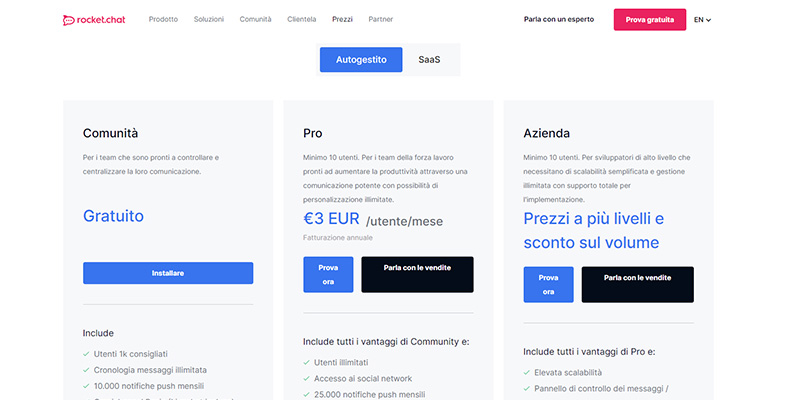
Do you want to know how to increase visits to your website?
Book a free appointment online now.
Bitrix24

Bitrix24 contains multiple online collaboration tools within a single platform. First of all, it is a tool for communication: making calls, video calls, exchanging messages, creating surveys to be submitted to your employees to collect their opinions and post the latest news or announcements. It is a useful application especially for those who work remotely.
Furthermore, with this application you can manage your own projects and tasks: the works carried out and the activities can be archived and made accessible to the project participants.
Bitrix24 is also a CRM (Customer Relationship Management) system: it allows you to carry out a series of activities useful for managing relationships with your customers in order to build loyalty. The system is automated and allows you to carry out numerous activities quickly and easily.
Through this application it is also possible to quickly manage company profiles on various social media: there is a central hub with all social networks, such as Facebook, Instagram, WhatsApp from which it is possible to monitor customer activities, reply to messages and comments, analyze data and collect statistics.
But at this point you may be wondering what the Bitrix24 subscription plans are.
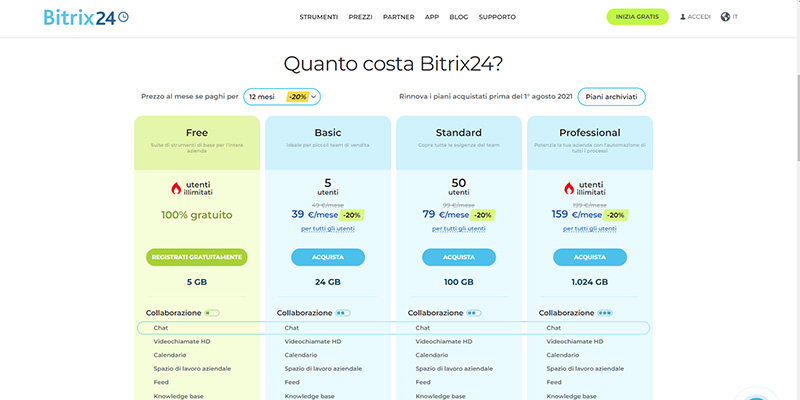
You can choose a free plan or a paid version: the payment can be made for the single month, for three months or for 12 months. Only in the latter case is a 20% discount applied.
To take advantage of one of these plans, you must go to https://www.bitrix24.it/ and click on “Start for free”. A registration screen will open asking for your email. Also in this case, the registration can take place through other platforms: to proceed in this way, of course, it is necessary to already be registered in one of the applications proposed by Bitrix24.
Flock

Flock is a communication and business productivity software. It allows you to share information and ideas with your team, but it also allows you to communicate and collaborate with them.
Through the application it is possible to organize conversations on public or private channels, meet your team with video conferences in real time, invite external people to join the storage and participate in corporate projects and send voice messages to team members.
All these activities can be carried out in total tranquility, as the platform follows processes to ensure the security and integrity of the data and information exchanged within Flock . Your messages and videos are encrypted and safe.
Having made this overview, also in this case you must register. Just connect to the site https://www.flock.com/ and click on “Start for free” on the homepage or on “Login” in the navigation menu.
The platform offers a free version and two paid plans, depending on the number of employees/people who will use the software the most suitable plan is already recommended.
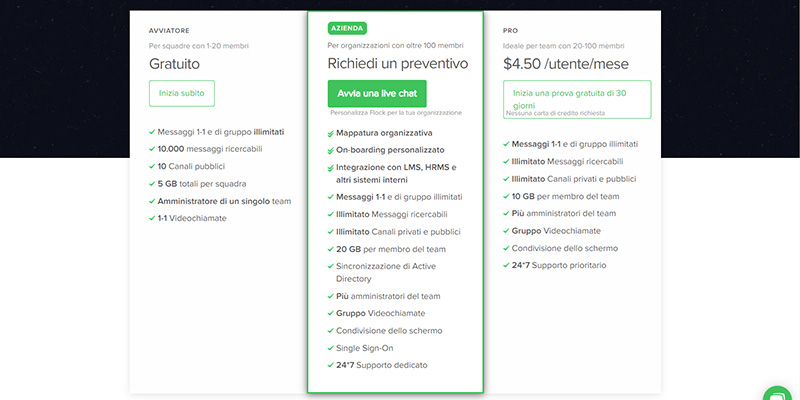
Zoho
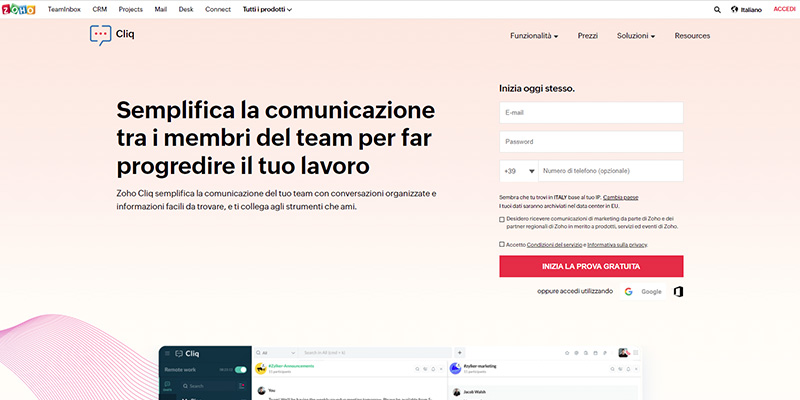
Zoho Cliq is another platform for internal communication. It allows the team to communicate and collaborate with each other, always staying in touch. It is a simple and well-organized application. It allows you to send messages, make voice calls or video calls, depending on your needs. In addition, it also allows you to perform searches to quickly find the data or information you need.
The platform guarantees a high level of security: messages are encrypted, secret chats can be created and access to sensitive data can be controlled.
In addition to what has been said in relation to the platform, Zoho Cliq also allows you to integrate different tools, such as DropBox, MailChimp, Google Drive and much more.
Also in this case, to take advantage of the platform, you need to register: registration is free, simple and fast. Go to the site https://www.zoho.com/it/cliq/ and click on the menu item “ Getting started ”located at the top right.
The platform offers two plans: one free and one paid. The proposed plans are as follows:
Twist

Twist is a different messaging platform than the ones we’ve seen so far. It is a platform in which the communication is asynchronous, ie the sender sends the message and continues to carry out its operations. This way you don’t have real-time communication like the previous ones, you can’t see if other people are online and there are no notifications.
In this way, the user will not be distracted by incoming messages or continuous notifications, but he will decide himself when to open the platform to read any messages that have arrived.
To register on the platform, go to the following site https://twist.com/it and click on “Register”. Once the required fields have been filled in, the registration will be completed.
The plans offered by the platform are only two, below are the specifics:
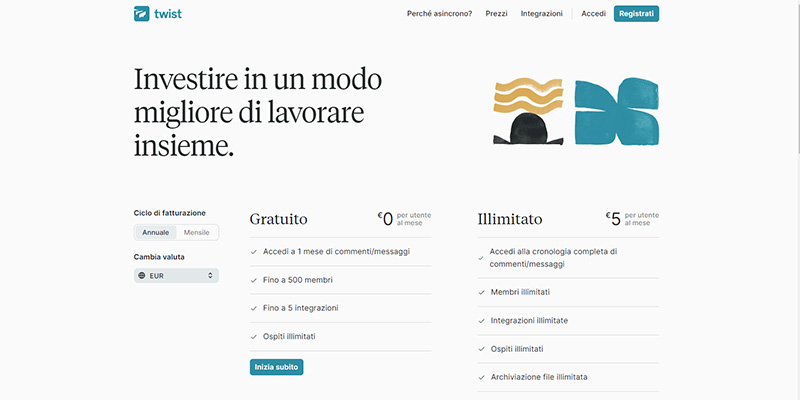
Do you have any doubts and want more information? Do not hesitate to contact us.
Also, to stay up to date on news follow us on our social channels or subscribe to our newsletter!