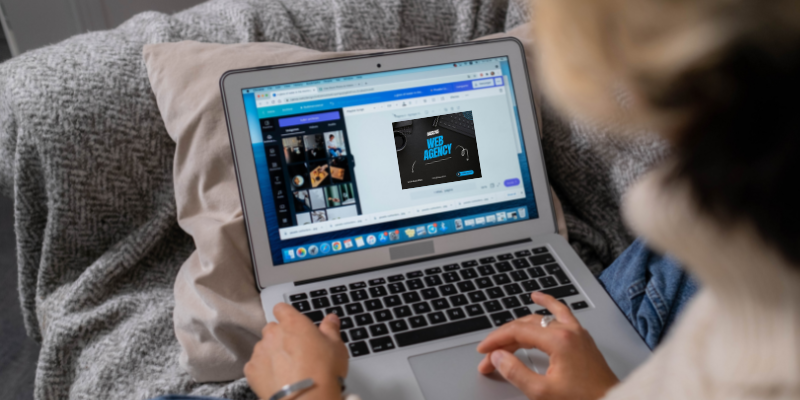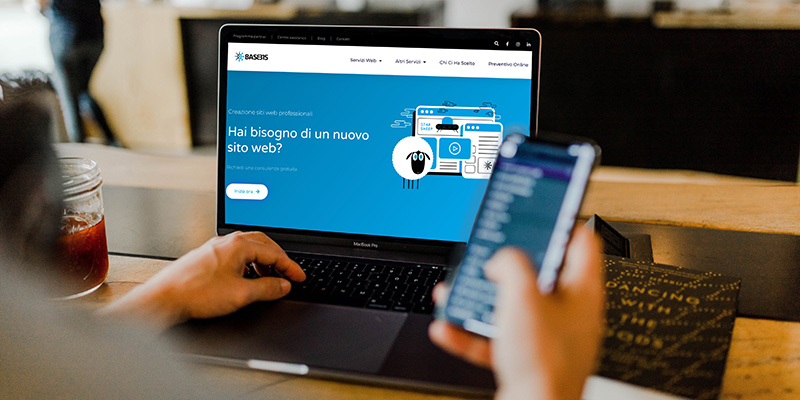Removing the backgroud from the images
Are you looking for tools to remove the background from your photos, but you don’t know which sites to use or the ones you have found are complicated or have a paid package?
Don’t worry, we at BASE315 are there to help you! In this article, you can find a list of tools that you can search directly online to remove the background of your images. They are completely free tools, which can be used without registering. In a few steps you will have your photograph, cleaned of all background elements.
All the tools that we recommend in this article are very simple, intuitive and their basic operation is very similar to each other. Obviously, each platform I will tell you about has its own particularities, but we will learn more about them in the course of the article. All the sites we offer are accessible both from computer and smartphone, depending on the device you prefer to use. For some of them there is also the application: in this way you can download the app directly on your mobile device, by going to the Google Play Store (in the case of an Android system) or to the App Store (in the case of an iOS system).
But at this point you may be wondering how these tools work!
Below you can find a brief overview with the various steps you need to follow to remove the background of your images.
- The first step is to go to the site you have chosen to remove the background. Don’t worry, in the next section you can find the name of the application with the reference link to reach the desired page. They are all reliable tools: some have the basic characteristics, others allow you to carry out greater activities. It’s up to you to choose the tool you like best, based on the activities you need to do.
- Once you have landed on the chosen site, you will have to proceed with loading the image and wait a few seconds for the system to process the image.
- At this point you will be shown the preview image and here you have the option to proceed in two ways:
– if you like the result, you can directly download the image to your fixed or mobile device and use it wherever you want;
– if instead the result does not satisfy you, you have the possibility to modify the edges, deleting any remaining elements to make it even more precise. In some applications it is also possible to make further changes, relating to the brightness or contrast of the image to make it better.
The tools proposed
Remove.bg
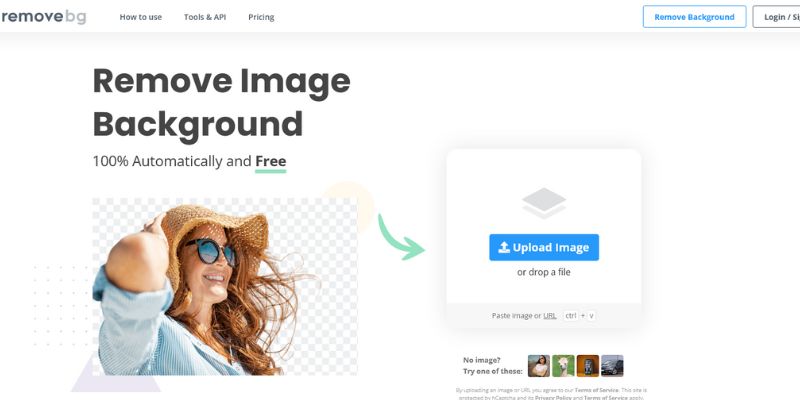
Remove.bg is perhaps one of the best known tools for removing backgrounds. For those unfamiliar with it, it is still a free site and very easy to use. As already mentioned above, you will need to go to the website of this application http://www.remove.bg/, upload the image you want to modify and wait for the system to process the image.
An interesting aspect of this tool is that in addition to perfectly removing the background, it offers the possibility to choose an alternative background for your photo.
Obviously the free version has limitations, for example related to the size of the image, but this problem can be overcome thanks to a paid package. The following packages are proposed:
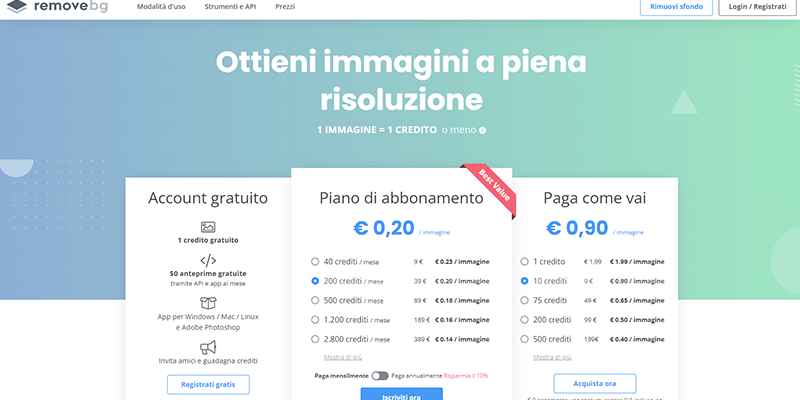
inPixio

InPixio is a digital cutting tool that allows you to remove elements from photographs. In addition to removing individual elements/people from the image, it allows you to completely remove the background of the photo. In this case, just click on the following link https://www.inpixio.com/remove-background/it/ to land on the section dedicated to removing the background. Again, the operation is free (Beta Version) and very simple.
Once you have landed on this page, you can proceed in two ways:
- drag or select the image inside the box
- enter the URL of the image
After choosing how to proceed, you will have to wait a few seconds for the image to be processed and then you can download the photograph.
Do you want to know how to increase visits to your website?
Book a free appointment online now.
Removal.ai
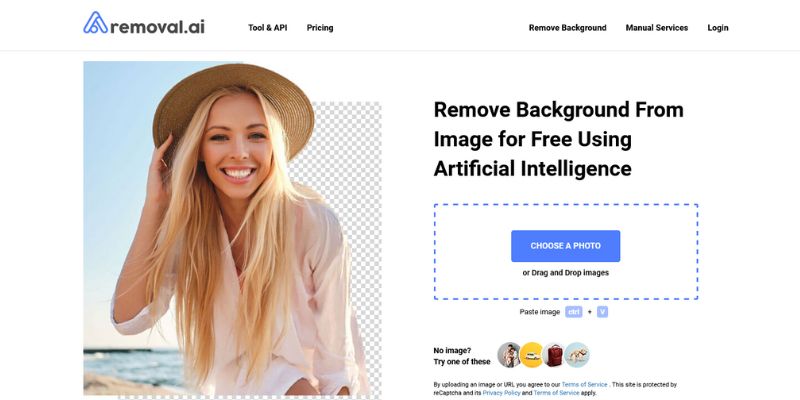
Removal.ai is another tool for removing background from images. It too is a free tool and, as can be seen from the image, it is very simple and intuitive. You have to go to the following site https://removal.ai/ and the operation is practically the same as the other platforms we have just seen: it is necessary to select the image to be modified, load it inside the dashed rectangle and wait for the result.
This is a very useful and convenient site because, in addition to the basic background removal service, it also offers the ability to change the colors and lights of the image you have uploaded.
PhotoRoom
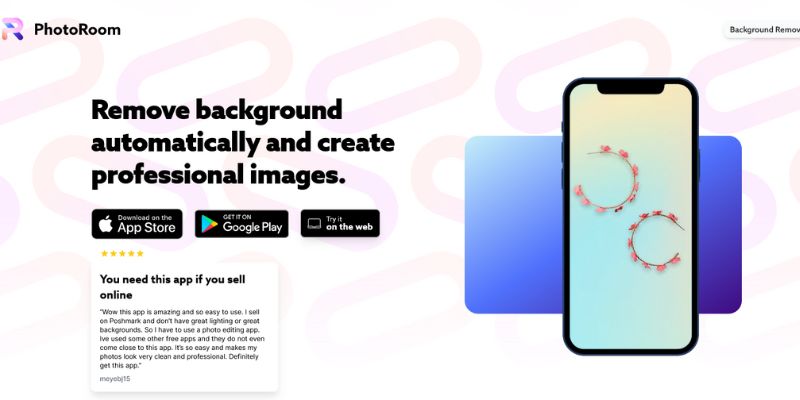
PhotoRoom is a tool that allows you to automatically remove the background in a professional way.
The operation of this tool is the same as all the others: you have to go to the website www.photoroom.com and click on the option “Try it on the web ”and insert the desired image. Also in this case you can choose the image to edit and wait for the system to process it. At this point the tool also offers the possibility to add text directly on the photo.
Pixlr
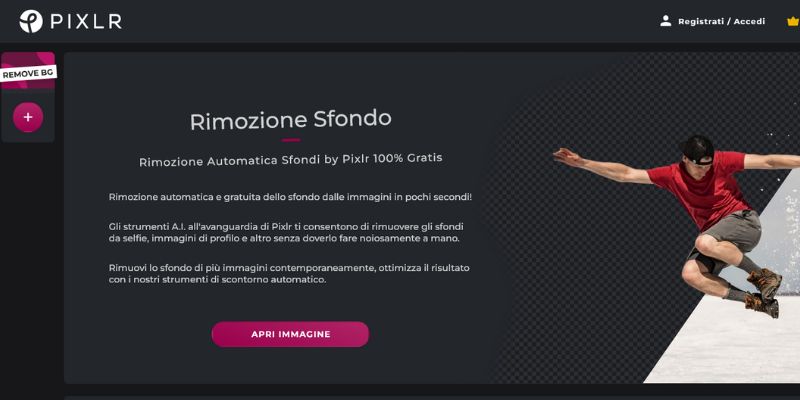
Pixlr is a photo and graphics editor that allows you to remove backgrounds from your images, but also to apply filters or create colleges. You must go to the following address https://pixlr.com/it/remove-background/ and proceed in the same way as for other. Once you have landed on the site page, you can directly upload the image to be edited and wait for the system to process the photo. Again, you have the opportunity to arrange the image and make it even more precise.
Slazzer
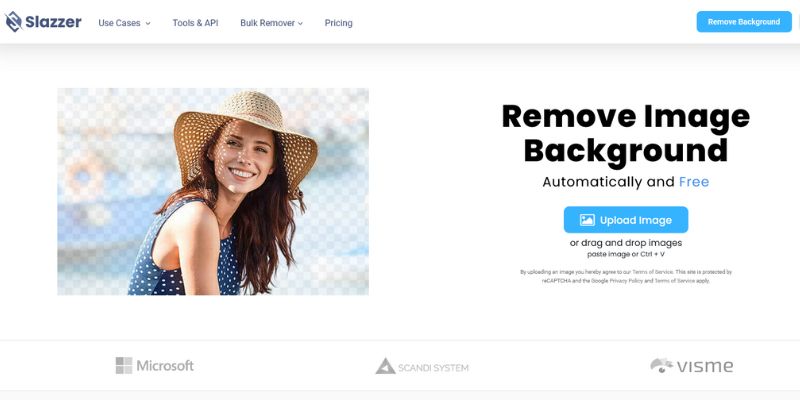
Last but not least is Slazzer. This is another free and easy background removal tool. To use this tool you will need to go to the website https://www.slazzer.com/ and proceed with uploading the image.
As you will have understood, they are all simple and intuitive alternatives! In a few minutes you have the possibility to perfectly remove the background of your images, without using more complex and professional programs such as Photoshop.
We hope that this little guide has served you to create magnificent images in a simple and free way and to be able to use them at any time.
We will be at your disposal with further advice and suggestions, in the hope that they will be interesting, but above all useful!