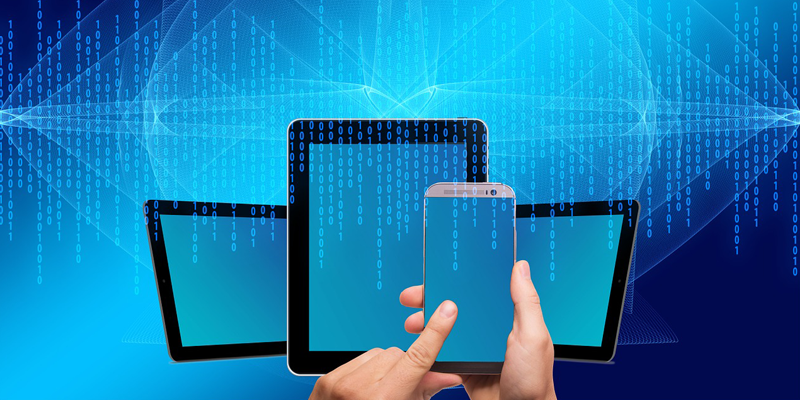What are they and how to recognize scam emails
In this article we intend to briefly explain what a phishing email is and how to recognize, since it frequently happens that some of our customers call us to ask for clarification on an email with suspicious content.
It is, in fact, an increasingly widespread and multifaceted phenomenon, so it is very likely if you have an email account (is there still someone who does not have it?) That you have already come across it or you will happen to do so in the very future. very close.
But let’s get to the point: what what is meant by phishing?
Basically these are scam emails that with various tricks try to mislead you to convince you to pay for a service that they will then not provide you with or disclose personal data.
Usually the authors of these emails pretend to be authoritative online service providers (e.g. ecommerce, maintainer, etc.) who urge you to renew the expiring services under penalty of disabling them, for banking institutions that invite you to enter your credentials on of a form so that your account (eg the one to access home banking) is not deactivated or public bodies that ask you for personal data.
The purpose is obviously to steal money from you or induce you to provide them with sensitive data which they will then obviously use illegally.
Alternatively, you will be asked to click on a link or open an attachment that contains a virus that will allow them to have access to your device and all the information contained therein.
Those just mentioned are perhaps the most frequent examples but I could name dozens of them.
Just think that similar techniques are also implemented through the use of messages (so-called smishing), applications (eg. WhatsApp) or social networks (eg. Facebook).
That’s why identifying these emails scam is of importance.
Do you want to know how to increase visits to your website?
Here are some tips that we hope will be useful for you to avoid making mistakes:
Check the sender of the email carefully.
To do this, it is not enough just to look at the sender’s name but by scrolling with the mouse on it, the email account from which it was actually sent will appear, regardless of the name (in these cases deliberately misleading) that you have chosen to use.
Eg. I receive an email that appears to come from Aruba, I scroll with the mouse on the name and I realize that in reality the sender’s account is: pippo@ghanlll.com
It is clear that Aruba would never use such an account to send their communications.
But beware that there are, unfortunately, various online services that allow you to send emails with an account not owned by us.
This first check, therefore, represents the first step to take but it is not alone sufficient to protect us from scams.Check the content of the email.
If we think unhurriedly about the textual content of the email, it is often easy to realize that something is not right.
Phishing emails often contain grammar and syntax errors or references to untrue facts (e.g. emails that accuse me of having visited child pornography sites and blackmail me asking for money so as not to spread the news.
It is easy to understand that if I have never visited such sites, it is most likely emails sent en masse, in the hope that someone in the bunch will bite).Be wary of emails that impose upcoming deadlines
Of course we are not suggesting you to ignore any emails that remind you of a deadline because in this way you would risk not giving credit even to real reminders.
However, we are suggesting you to be careful because the game “the service expires today, pay immediately otherwise you will face a very serious consequence” aims to hurry you and not to verify the actual origin and legitimacy of the request.
Therefore, before rushing to pay, make sure with your manager that the service is really about to expire. Taking a few minutes for a further investigation will not change your life and will protect you from scams.
Check for “hidden items”
One of the ways to notice if there is something wrong with the email received is to inspect the links contained therein more precisely.
I state that doing this operation from mobile becomes a little more complicated, so I suggest proceeding from a PC.If you position the mouse on the link (without clicking on it), at the bottom left you will see the real destination address of that link.
In most phishing emails, that link will not match the actual domain you should visit.
Eg. Call to action that suggests you visit the Italian Post Office website and link that leads to www.wjynfhdkkghghtu.com.But not only! Even the text can have some surprises.
If you highlight the text of the email, it may happen that hidden characters appear as in the following example:Email without text selection
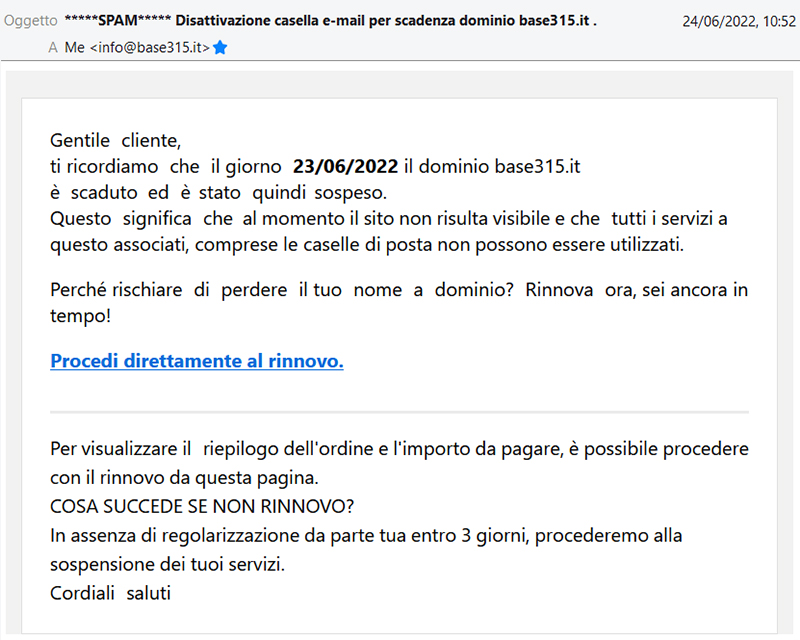
Email with text selection
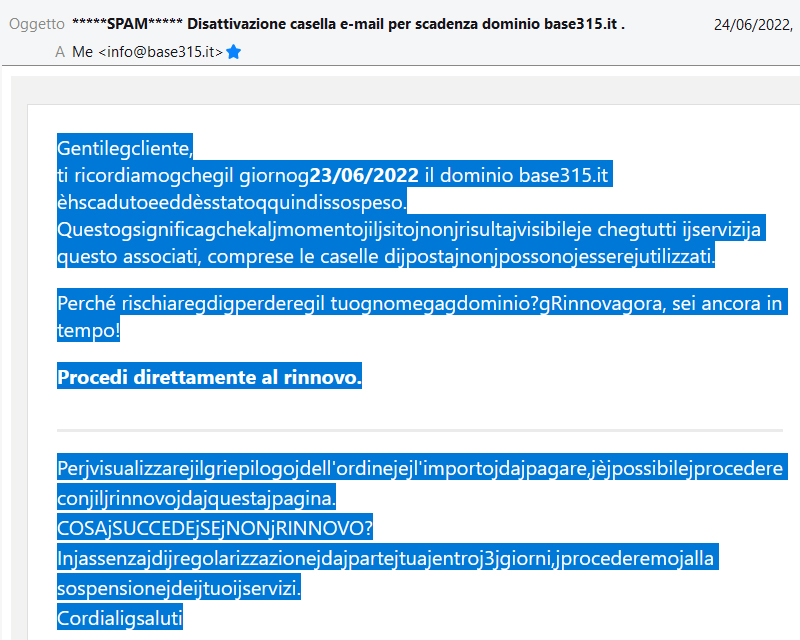
If you are not sure where the email comes from, do not open links or attachments
For the reason already explained above, if you are in doubt that the email you are reading could be a scam attempt, avoid opening attachments or links.
They may contain a virus that will infect your device in various ways.
In conclusion, our suggestion is always to use common sense and foresight in approaching an email that asks you for money, personal data or which, all the more reason, announces a win (for example in competitions in which you have never participated).
Call the entity or company from which these emails appear to originate or send an email to the official accounts of the latter and make sure that the information received is true.
And if you have confirmation of the falsity and fraudulent nature of the communication received, first block the sender so that he can no longer send you messages and move the one offending the spam of your e-mail.
In addition, it would be good to make a report to the Postal Police so that the appropriate authority can make the necessary investigations.