In the following sections we refer to the official Prestashop documentation to transfer you the fundamental knowledge to create the catalog of your catalog.
Learn how to create all the categories in which your products will be organized
Find out how to create a product in its various forms.
Learn to manage the characteristics of your products by correctly setting their attributes and functionalities.
Find out how to grant discounts to your customers by correctly configuring the Shopping Cart Rules and Catalog Pricing Rules
Create a list of brands and suppliers for your products to provide your customers with all the information they need
Learn how to best manage your customers' profiles and how to help them by using customer service correctly
You can find static pages in the following section:
Enhance =>Design=>Pages
By clicking on the following link, you will find the necessary documentation to learn how to manage an order on Prestashop and, in particular, on how to make a full or partial refund.
NB: if you are using Prestashop Checkout for payments and the amount of the order you want to refund has been paid through this plugin, you must also perform the following steps.
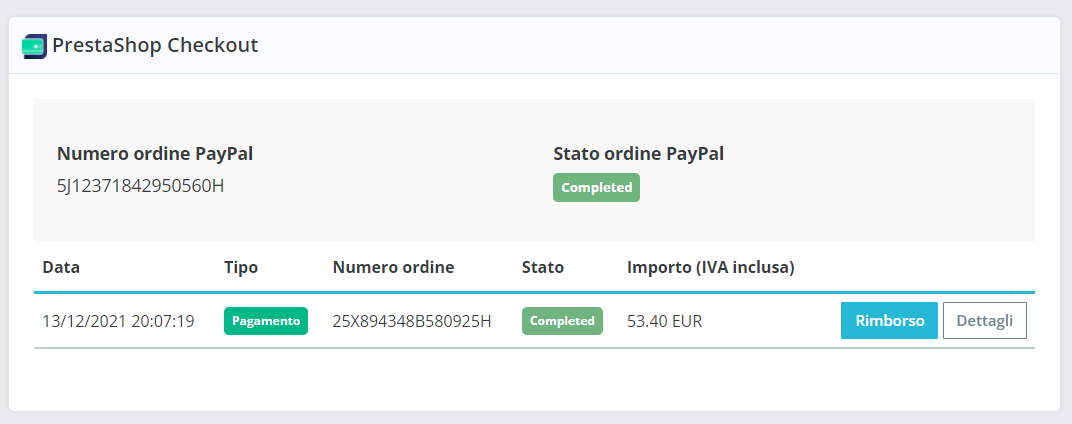
Go to the Prestashop Checkout section in the order you want to refund and click on “Refund”
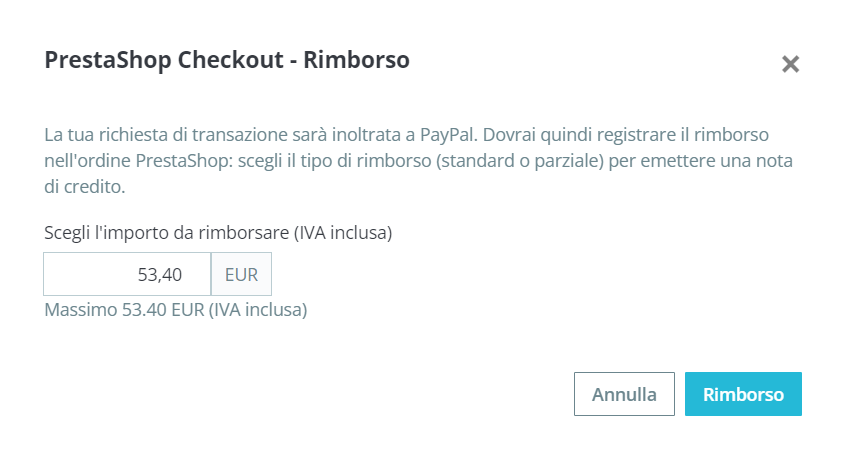
Enter the amount you wish to refund.
The default system tells you the total of the order but if it is a partial refund you change the amount you want to return.

Once this is done, you can check that the refund is correctly processed by Paypal by clicking on “Details”.
By doing so, you will be redirected to your Paypal account page.
To add filters to pages, you need to go to Modules=> Module Manager=>Select the module “Search by Aspects”=> Configure.
If you would like to learn how to configure this module click here.